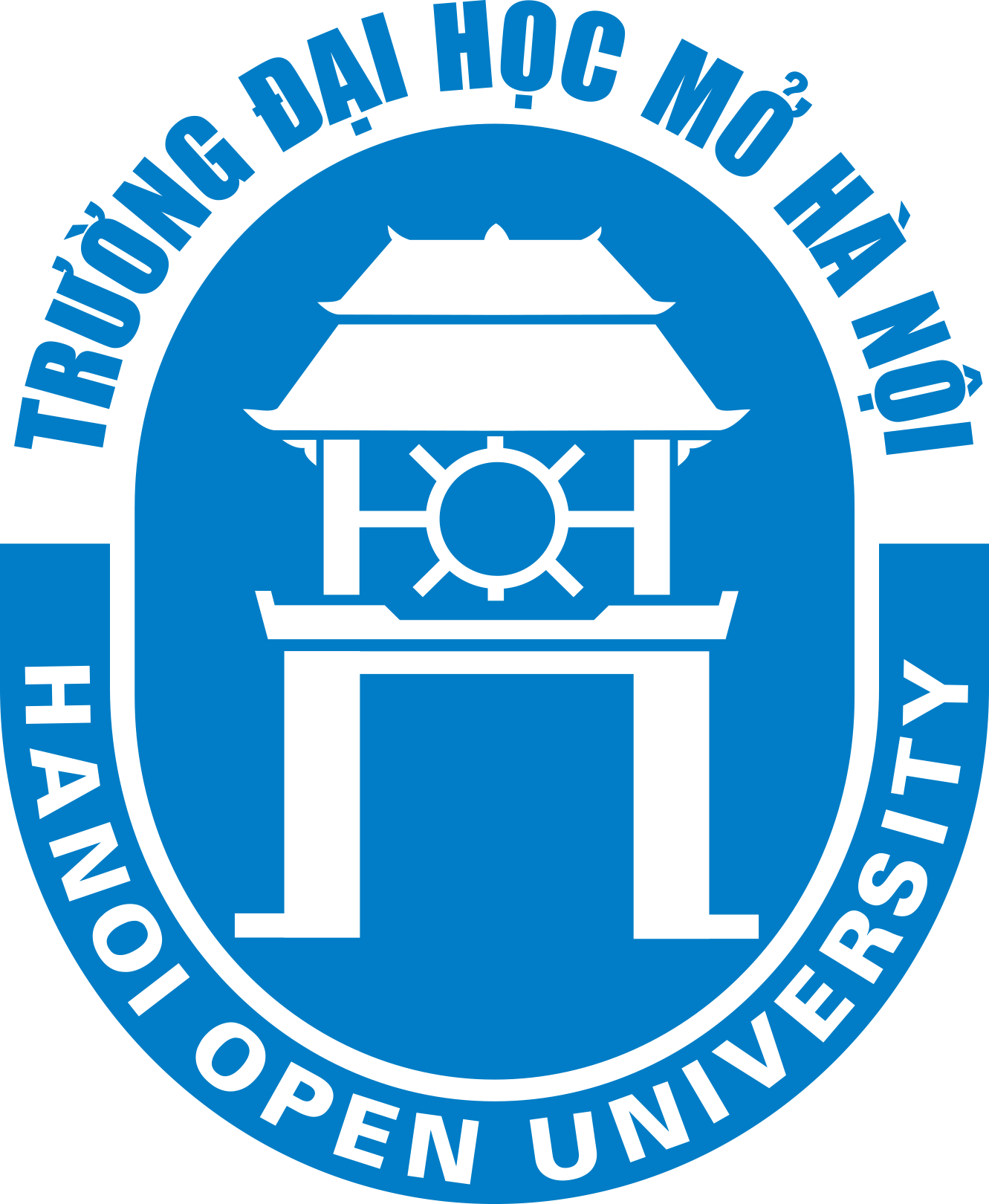Theme structure
Each theme’s subpage in GavernWP is created and based on one file from theme’s main catalog, e.g. single.php and at least four additional files from layouts catalog: header.php – this file includes starting page’s structure i.e. a head section and the whole headline with elements such as: logo, main menu, etc. before.php – there are …