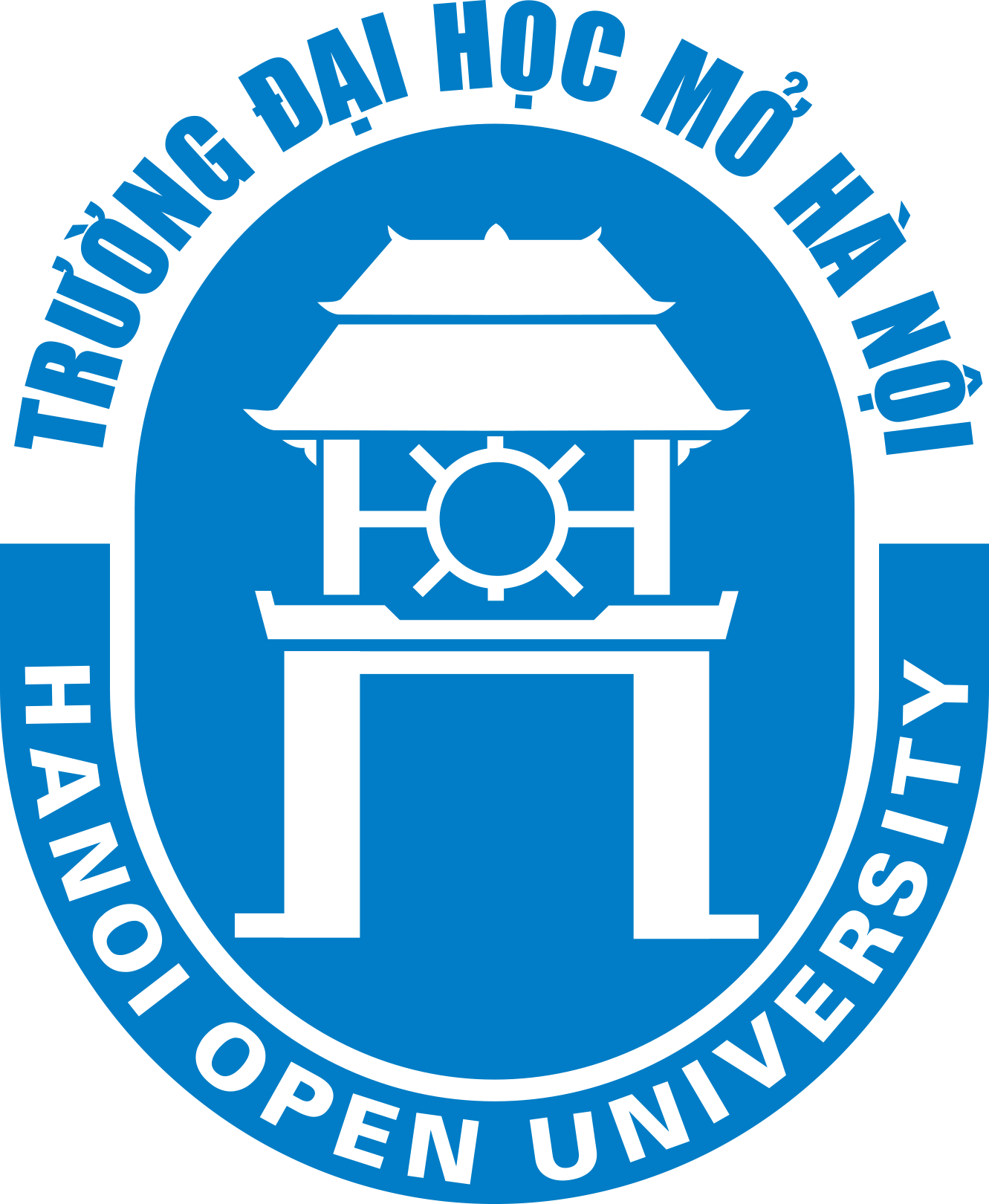GavernWP makes possible to create themes based on Responsive Web Design. That’s why, it has two additional CSS styles:
- tablet.css
- mobile.css
Thanks to options available in an administration panel, it is possible to specify when these styles will be loaded.
Two column layout (if a column is switched on) is loaded when tablet.css file is not loaded.
At the moment of reaching maximum width for tablet.css file, page’s layout is changed into one column and the column itself is placed before or after page’s main content.
Additionally, in widget positions like top or bottom1/2/3, modules from three column layout are changed into one column layout.
After loading mobile.css file there is one column layout used everywhere.
A very important improvement is a possibility of specifying whether a module will be loaded in tablet or mobile mode. More information can be found in Widget Rules entry.