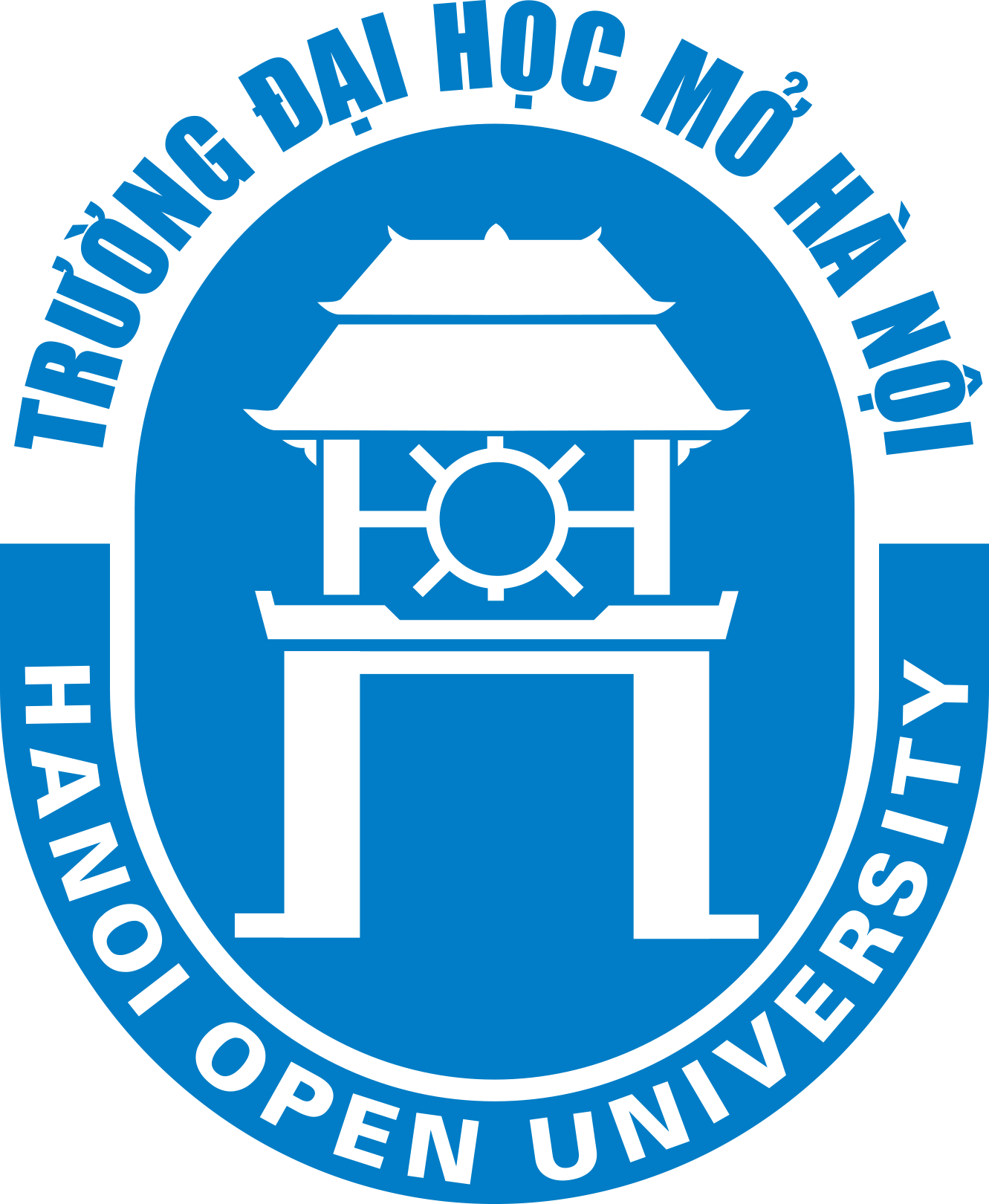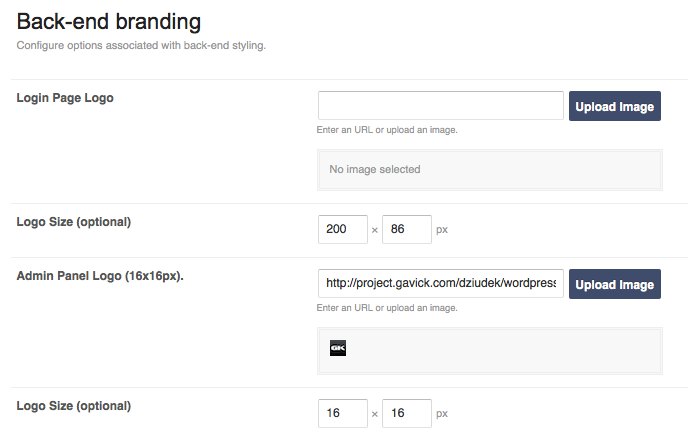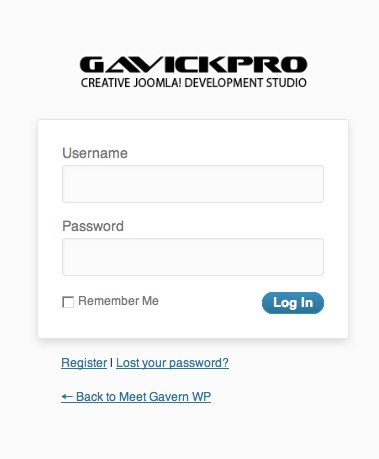In order to adjust stylistics of an administration panel to a GavernWP page, there are some options allowing to adjust the look of administration panel elements to a theme of a page given.
You will find the following options in a back-end branding tab:
The first two options are connected with a logotype displayed on a log in page. You have to choose an image which will be used as a logo and then insert the size of the image chosen. In this way, you may achieve, e.g. the following log in panel:
The remaining two options are connected with theme’s login displayed in a main menu of an administration panel:
We recommend to use an image in 16×16 size – bigger or smaller images may cause problems with menu layout.