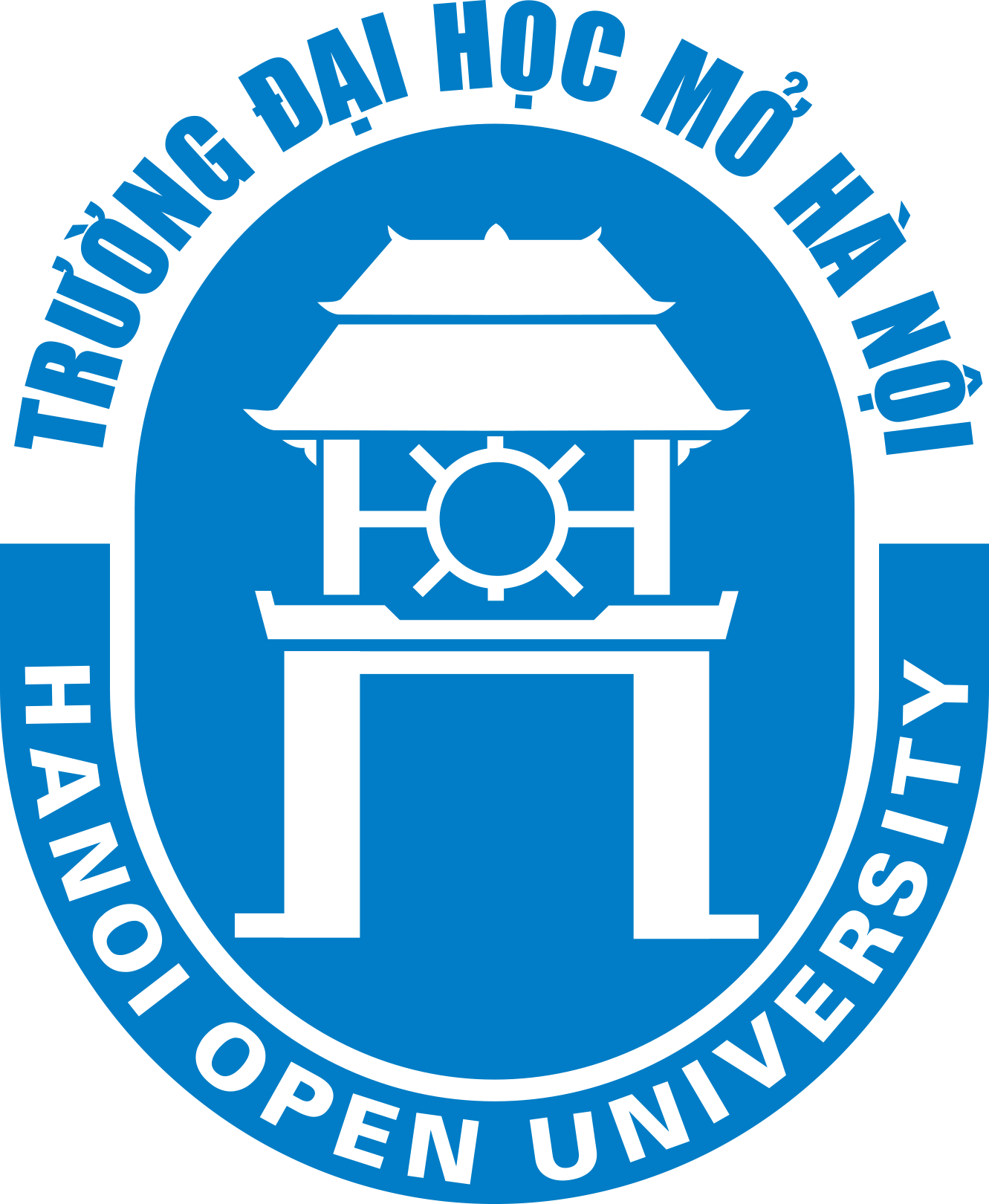GavernWP makes accessible a few own styles of subpages. Thanks to them, it is possible to use WordPress possiblitities better and adjusting pages to themes chosen.
All additional subpages styles are placed in a main catalog in template.*.php files. GavernWP has the following subpages:
- template.archive.php – an archive page, in includes a list of recent posts, categories and a list of links to monthly archives.
- template.contact.php – a page with a contact form which allows to send an email to an email address specified in a WordPress configuration.
- template.fullwidth.php – a page’s layout without a sidebar.
- template.gallery.php – a page generating an animated gallery of images with a mechanism of attachments available in WordPress – it is enough to assign attachments to such a page that they will show as slides in a gallery. It is recommened to choose images with the same size.
- template.latest.php – a page generating a list of recent posts (with full post content).
- template.login.php – a page generating a login form for users – after logging in, it displays information about his/her username and a button to log out.
- template.tagcloud.php – a page generating a tag cloud of our website.
Main CSS styles of subpages are in a css/stuff.css file. However, you have to remember that some more extensive files of subpages may additionally load CSS and JavaScript files from css/templates/ and js/templates/.
In order to load additional files in this way, it is enough to specify the second parameter of a gk_load function (see: code of requesting a gk_load function in a template.gallery.php file).